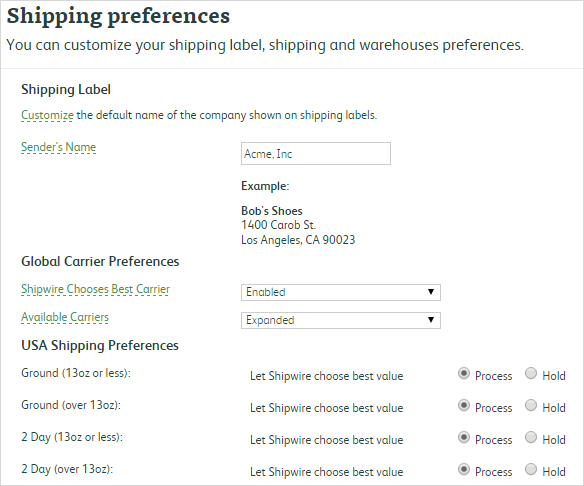The Shipwire application interface is intuitive, easy to use, and is made to help you get started with outsourced fulfillment. Here’s a brief overview of the main screens in your Shipwire account.
Home
Get a quick overview your account’s dashboard. See your account summary, as well as shipping order, inventory overview, and any outstanding alerts.

Orders
Upload orders manually or in bulk via spreadsheet upload.
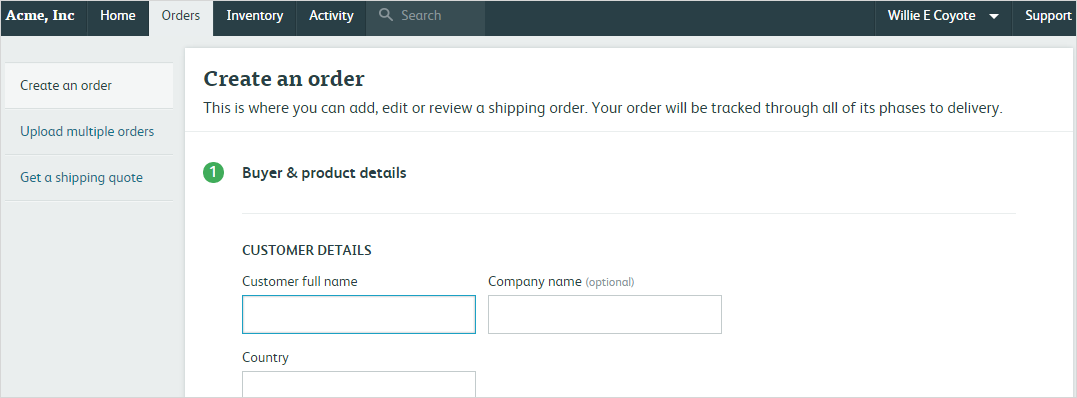
Get shipping quotes across different carriers for all your products.
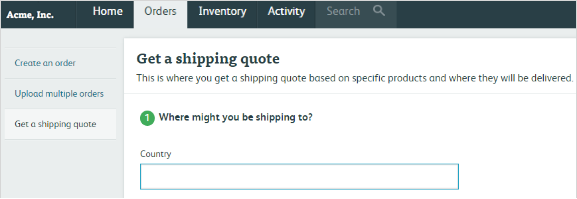
Inventory
Manage your inventory in one location. Add and define products, as well as create custom inventory alerts across all Shipwire fulfillment centers.
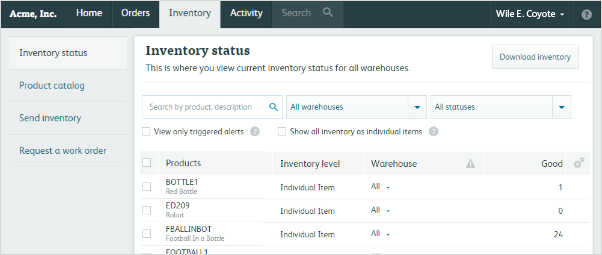
Send new merchandise to any of your warehouses. Shipwire will track your receiving orders through to completion.
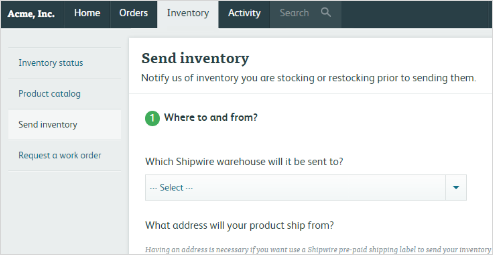
Activity History
Review all receivings, orders, returns and more.
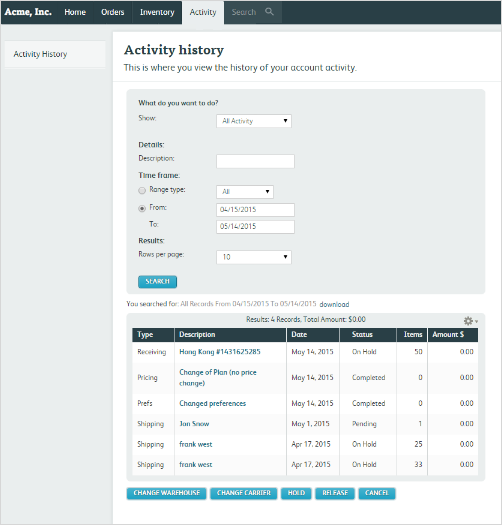
You have complete control over your settings, including domestic and international shipping preferences, routing options, and warehouse configurations.