How orders are rated
For Pick and Pack, orders will be rated based on the dimensions and weight of the Pick and Pack package chosen for the order. The package is based on dimensions entered in your Shipwire account, and the most optimized package size is chosen. Postage is paid on the dimensions of the package size, the total weight of the product, and void filler.
For Pre-packaged and Ready-to-ship, orders will be rated based on dimensions and weight entered into your Shipwire account. This is how the Shipwire platform knows how much postage to purchase for the order. If you enter either the dimensions or weight inaccurately (smaller, for example), then the carrier systems will flag the shipment and may tack on a fee for your customer to pay upon delivery, or even return because of insufficient postage purchased.
Generally, if a rated price seems too high, it is likely that the entered dimensions/weights aren’t entered correctly in your Shipwire account.
If the dimensions and weights are correct, you should optimize your product packaging. For example, if you have a shirt, measuring it out at its unfolded size, you would get a larger package instead of a folded shirt which may fit into an envelope and therefore cost less.
Correctly measuring products
How you measure also matters. A bottle standing up can be measured with the longest dimension being its height, but if it’s laid flat, its height is lower, and the height dimension is what determines the packaging used. In this case you may be able to fit it into an envelope.
If you are still unsatisfied with the rating, please contact Shipwire Care.
Why did you choose this carrier?
As a default we’re going to choose the cheapest shipping method based on service level chosen. If you do not want to use a specific shipping method or carrier, contact us to disable it.
For example, if you choose to ship an order via Ground, we will still look for the cheapest method, which can include different Ground service levels among several carriers.
Why won’t this order rate?
If an order is not being rated it is likely because of the following reasons:
- Invalid shipping address or zip code: an order will not be rated if the destination address cannot be validated by our system.
- Dimensions too small: if you have a Pre-packaged and Ready-to-ship product with dimensions 3″ x 3″ x 1″ it will not be rated because our shipping labels are 6″ x 4″ so it cannot fit on the packaging and therefore cannot be scanned by carriers.
- Dimensions too large: if a Pick and Pack order is sized at 30″ x 30″ x 20″ and is too large for the largest Pick ‘n Pack package, it will not be rated.
- Too heavy: Depending on the destination and carrier chosen, weight limits may cause an order to not be rated. International shipping via USPS for example, is limited to 70lbs. Check whether your product has appropriate weights for the destination you are shipping to when setting up your Shipwire account.
Configuring your carrier setup
You can configure your carrier setup (for example, when you do not want to use USPS, or do not want to use UPS Surepost on your orders) by going to Shipping Preferences in your Shipwire account drop down menu.
You can then disable the Shipwire Chooses Best Carrier option:
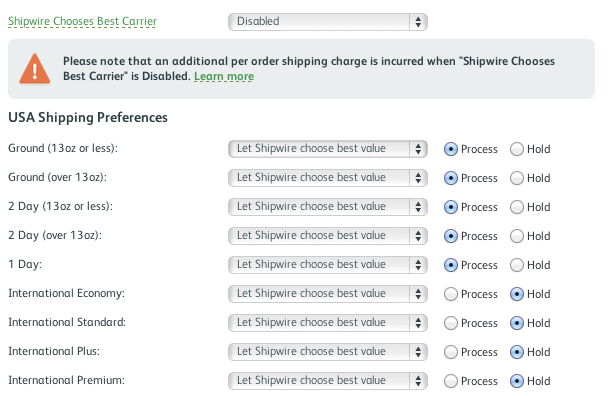
This screen will let you specify which carrier you want to be used for specific service levels.
If you want to further configure what service levels you want (for example, more than one option per service level), contact Shipwire Care so that a back-end change can be done for your account.
